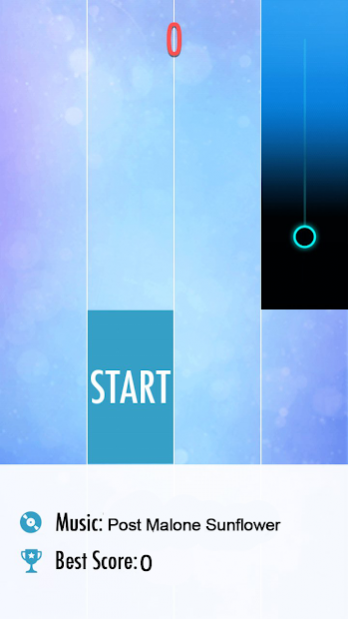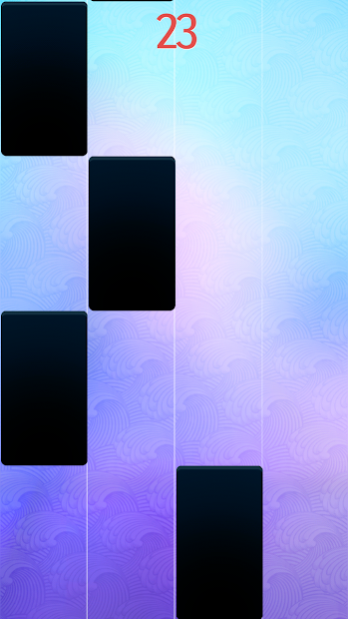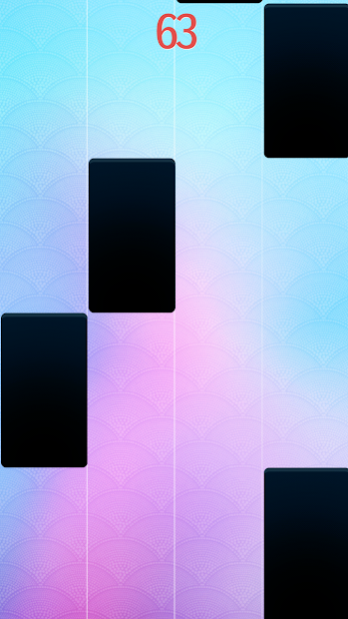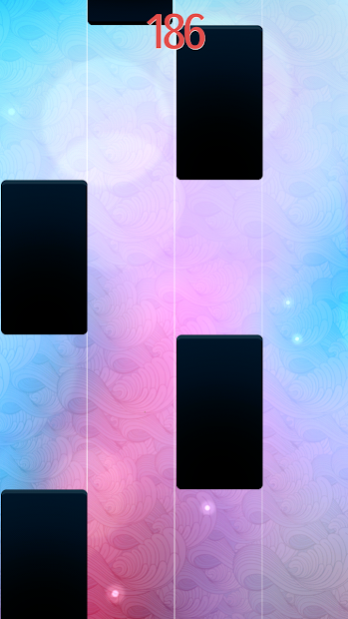Post Malone Sunflower, Rockstar, Wow Piano Tiles 1.0
Free Version
Publisher Description
This is a super fun Piano game and highly addictive game suited for everyone. It presents not just piano music, but also various other genres of music.
No special skills needed for Post Malone Sunflower, Rockstar, Wow Tiles Piano Play, all this game asks of you is an attentive mind and fast fingers!!
HOW TO PLAY :
This application is very easy to play. The rules are simple. Tap the piano black tiles continuously to play music. Be careful with white tiles and never miss piano black tiles to finish each song. Tap tap and have fun.
FEATURES :
* Graphics and sound effects are amazing.
* High quality piano music soundtrack.
* A smooth gaming experience.
SONGS :
* Post Malone - Sunflower
* Post Malone - Rockstar
* Post Malone - WOW
* Post Malone - Psycho
* Post Malone - Better Now
Disclaimer :
This app does not include any copyrighted material or digital media.The piano melodies are arranged as a sequence of individual piano notes, and the renditions of these songs are original and created by us for entertainment purposes only.
What you are waiting for ?Come to download Post Malone Sunflower, Rockstar, Wow Tiles.You can leave messages to us which song you like best.We are frequently updating Post Malone Sunflower, Rockstar, Wow piano tiles !!!!
About Post Malone Sunflower, Rockstar, Wow Piano Tiles
Post Malone Sunflower, Rockstar, Wow Piano Tiles is a free app for Android published in the Other list of apps, part of Games & Entertainment.
The company that develops Post Malone Sunflower, Rockstar, Wow Piano Tiles is CTA Studio. The latest version released by its developer is 1.0.
To install Post Malone Sunflower, Rockstar, Wow Piano Tiles on your Android device, just click the green Continue To App button above to start the installation process. The app is listed on our website since 2019-07-04 and was downloaded 30 times. We have already checked if the download link is safe, however for your own protection we recommend that you scan the downloaded app with your antivirus. Your antivirus may detect the Post Malone Sunflower, Rockstar, Wow Piano Tiles as malware as malware if the download link to com.cta.malone is broken.
How to install Post Malone Sunflower, Rockstar, Wow Piano Tiles on your Android device:
- Click on the Continue To App button on our website. This will redirect you to Google Play.
- Once the Post Malone Sunflower, Rockstar, Wow Piano Tiles is shown in the Google Play listing of your Android device, you can start its download and installation. Tap on the Install button located below the search bar and to the right of the app icon.
- A pop-up window with the permissions required by Post Malone Sunflower, Rockstar, Wow Piano Tiles will be shown. Click on Accept to continue the process.
- Post Malone Sunflower, Rockstar, Wow Piano Tiles will be downloaded onto your device, displaying a progress. Once the download completes, the installation will start and you'll get a notification after the installation is finished.